Pinterest has taken hold because it harnesses the power of visual communication. Any image can be pinned—a photo, ad, infographic, data visualization, or video—and it will grab your viewer's attention quicker than words alone would.
So have you thought about using Pinterest as a way to share your mapped data? Your map + Pinterest could equal more traffic to your web site and more of your data getting out into the community!
Simply follow these steps:
- Develop your map in HealthLandscape using our QuickGeocodes, QuickThemes, or Community HealthView tool.
- Save the file.
- Upload the finished file to your organization's Pinterest site.
- Be sure to add a description of the map and some creative copy that links to your organization's web site.
- Anticipate referral traffic!
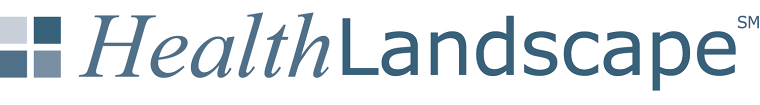

No comments:
Post a Comment