QuickThemes and QuickGeocodes are two of HealthLandscape's most powerful and popular tools. Both tools:
- Enable you to upload your own data and create your own maps.
- Require no GIS expertise to use them.
- Are free for small data sets. Simply log in to www.HealthLandscape.org to get started and select either QuickThemes or QuickGeocodes from the Tools menu.
- QuickThemes requires aggregate data.
- QuickGeocodes requires address (a.k.a. point-level) data.
Aggregate data "rolls up" individual pieces of data into one collection--a summary, if you will. You see information that applies to a geographical area (sometimes called a geography) rather than to individuals within the geography. It's impossible to garner person- or site-specific information from aggregate data.
Address data (a.k.a. point-level data) is very specific. In GIS terms, it can be displayed as a single point on a map. The point could represent the address of a school, the address of a farmer's market, or even the address of a specific person. Because of that specific address, anyone who views the map can figure out a lot about that person or site. You have to be careful about how you use point-level data. You don't want to inadvertently invade someone's privacy or misuse their data.
Here's a scenario that might further clarify the difference. Perhaps you work for a community health agency that provides on-site clinic care, but also offers in-home support to selected patients. You have a spreadsheet that contains the addresses for every patient you have served over the past year. When would it make sense to use QuickThemes, and when would it be better to use QuickGeocodes?
You might use QuickThemes when you want to see which Zip codes or counties most of your clients come from, or if you're trying to figure out where to locate a new clinic site. Take the spreadsheet, total the number of patients from each county, and map those totals against the corresponding county. You could also tally other demographic information, such as race, insurance status, employment status, or other data variables you collect.
The map might look something like this:
 |
| Map created using HealthLandscape's QuickThemes tool. QuickThemes creates maps of aggregate data. |
The map might look something like this:
 | |
| Map created using HealthLandscape's QuickGeocodes tool. QuickGeocodes creates maps of point-level data. |
Twice a month, we offer free "Introduction to HealthLandscape" webinars to help you use HealthLandscape effectively in your context. All of our webinars are live, so they are perfect opportunities to get clarification and ask questions.
Register today!
Introduction to HealthLandscape
In-depth instruction on using HealthLandscape, our free online mapping tool and data library
Tuesday, October 29, 2:00 pm ET
Tuesday, October 29, 2:00 pm ET
The Community Data Portal
In-depth demonstration of our award-winning data dissemination tool
Thursday, November 7, 2:00 pm EST
Thursday, November 7, 2:00 pm EST
Visualizing Data with HealthLandscape
Overview of all of our data visualization tools, including the Site Performance Explorer
Wednesday, November 20, 2:00 pm ET
Wednesday, November 20, 2:00 pm ET
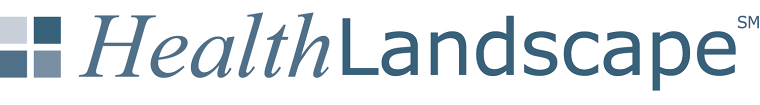

No comments:
Post a Comment