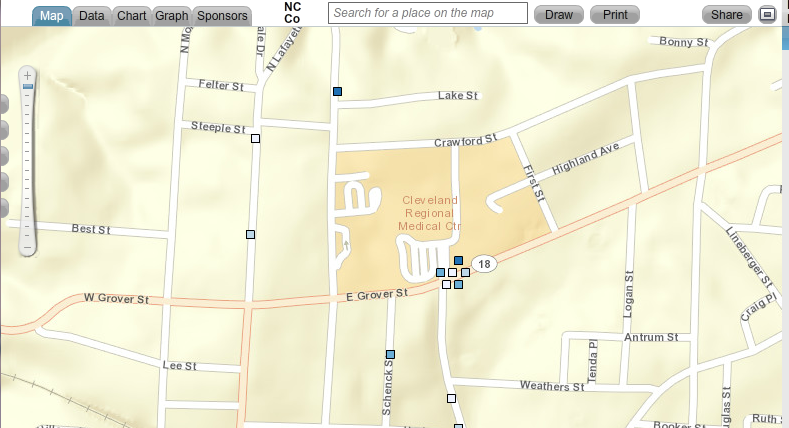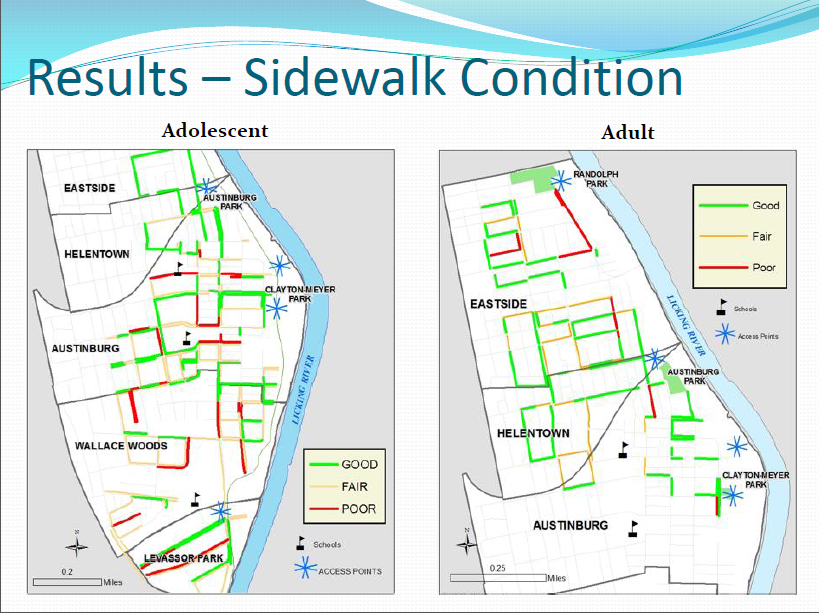|
Sharing data with your community
can provide tangible benefits for your organization.
Photo ©iStockphoto.com/Peter Booth and Alexandra Booth |
|
We hear a lot about data these days: big data, open data, proprietary data, market data, metadata.
But we don't hear a lot about
data sharing. At least not in business or nonprofit circles.
Data sharing is fairly common among university and research institutions who see their data as a public asset.
Federal, state, and local governments have begun to step up and release useful data sets. But beyond institutional walls, there is still widespread reticence against letting anyone outside the organization have access to "our" data.
So why would you, as a private company or nonprofit, want to share your data?
1. It makes your data more valuable.
Your data is just that: your data. By adding your data to others', a fuller picture emerges of what is really happening in your market, industry, or community. This is true whether you formally "pool" your data into a
data portal, or simply compare your data against other data sets.
2. It promotes collaboration.
Data sharing helps you choose partners wisely. You're a business owner, and until you sought out that specific data set, you did not realize that Company X had the potential to be an excellent strategic partner. You're a nonprofit executive director just beginning to realize the power of
collective impact. By opening up your data, you can more easily answer the question, "Who else is working in this field?"
3. It promotes innovation.
Building 20 at MIT became well-known as an incubator for innovation. Educators and researchers from disparate fields occupied the space, and in the natural course of their workday, they bumped into each other. Through conversations and generally taking an interest in one another, new ideas sprang forth, ideas which may not have come about otherwise.
The same can occur when you share your data. You may inadvertently generate a new app, a new insight, or a new way of looking at the world because you generously made your data available to all.
4. It demonstrates your organization's transparency.
Every organization has a level of accountability. Businesses must be accountable to their shareholders and consumers; nonprofits must be accountable to their donors and constituents. All must be accountable to their community.
By willingly sharing your data with the community at large, you demonstrate that you are willing to be accountable for your organization's strengths, you are willing to accept responsibility for areas that need improvement, and you are open to being vulnerable to both praise and criticism. All of these actions help to build trust.
5. It enlarges your worldview.
When you're
the only one looking at your data, you can only see things from your point of view. By exposing your data to the rest of the world, you invite comment--and insight. Viewers outside your organization bring their own experience to your data, and may be able to give you a new perspective that might never have been realized had the data been kept internal.
6. It's a two-way street.
Data sharing begets data sharing.Your courage in stepping out will invite others to do the same.
7. It makes things happen.
Data sharing doesn't have to be passive. Host a
hackathon to build that elusive app you've been putting off for months. Sponsor a data visualization contest around your data. Tell the data viz team the concept you're trying to express, and let them have a go at it. Design an event that matches creativity to a legitimate need and see what emerges. If nothing else, you've built goodwill and had fun in the process.
We're not suggesting that you release all of your data. Or confidential data. Just data that could benefit the community as a whole. And of course you must employ some safeguards. In a future post, we'll give you some guidelines on how to cleanse and de-identify your data, so that you can share your data with confidence.
Have a specific question about making your data accessible? Contact us at
info@healthlandscape.org.
Or visit
www.HealthLandscape.org to sign up for a Community Data Portal webinar. (Next one is tomorrow, August 22 at 3:00 pm ET. Click
here to register.)